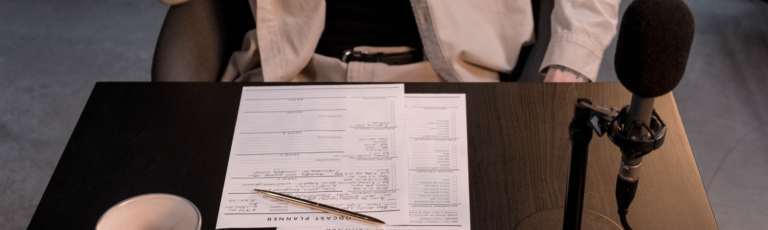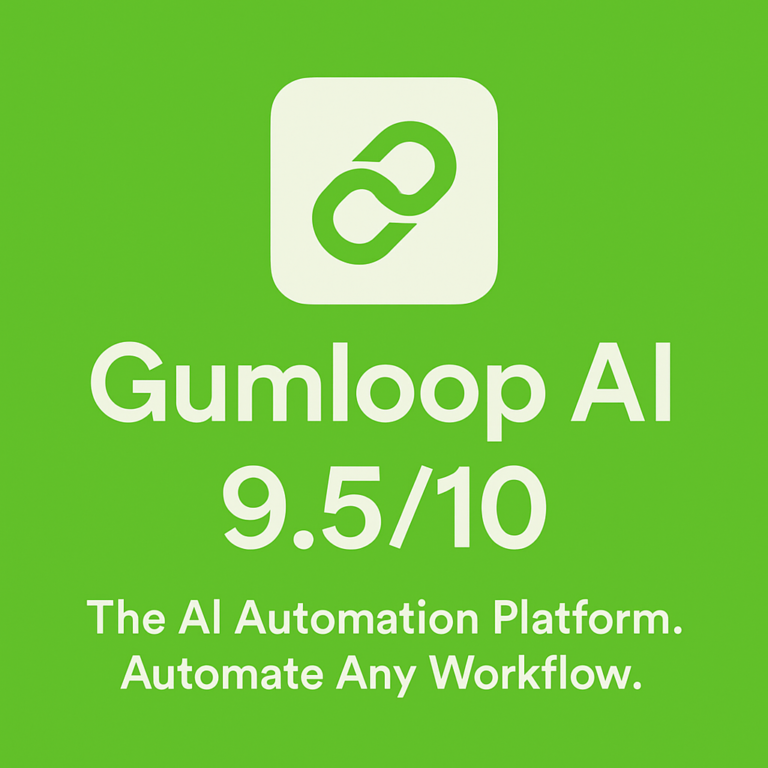APP DETAILS
- App name: EasyCode AI
- Category: Developer Tools, Generative AI, Productivity
- Pricing Structure: EasyCode AI has three plans: a free plan with limited features and GPT-3.5, a credit-based plan with full features and GPT-4, and a monthly plan with full features and GPT-3.5.
- Compatibility: Web-based and Visual Studio Code extension
- Competitors: Kite, Codota, Tabnine
- How they compare to competitors: EasyCode AI claims to offer a more powerful and intuitive coding assistant than its competitors. It uses GPT-4 and machine learning to generate code snippets and provide real-time recommendations based on your context and preferences. It also integrates with ChatGPT, which allows you to ask questions and get answers related to your codebase.
- Use case: EasyCode AI is perfect for developers of all levels who want to code faster and easier. It can also be used by anyone who wants to learn new coding skills and technologies.
Our take: A great product. It makes writing and summarizing code with GPT4 so easy. It’s much better than the other options out there. It’s a valuable tool for anyone who wants to save time on refactoring code, creating unit tests, or understanding code or bugs.
Scorecard
-
- Ease of use: 5.0
- Support: 5.0
- User interface: 4.0
- Documentation: 4.0
- Accuracy: 3.5
- Our Score: 4.3
Pros and cons
Pros
- It can help you write code faster and easier by generating code snippets and providing real-time recommendations.
- It can help you learn new concepts and skills by explaining them in a natural language.
- It can help you reduce coding errors and bugs by detecting syntax errors and suggesting fixes.
- It can help you integrate with popular coding platforms like Visual Studio Code and GitHub for easy code management.
- It can help you improve your coding productivity and efficiency by saving time and effort.
Cons
- It may not always generate accurate or optimal code snippets or recommendations, as it is based on an AI model that may have limitations or biases.
- It may not always understand your question or prompt correctly, as it is based on natural language processing that may have ambiguities or errors.
- It may not always provide the best solution for your coding problem or concept, as it is based on general knowledge that may not be specific or relevant to your situation.
- It may not always be available or reliable, as it is dependent on an internet connection and an API service that may have downtime or issues.
Introduction

EasyCode AI is a company that provides a ChatGPT program that understands your codebase and helps you write code faster and easier. ChatGPT is an AI program designed to understand and respond to human language in a natural way. ChatGPT has been trained on a vast amount of text data, allowing it to generate human-like responses to a wide variety of questions and prompts1. EasyCode AI integrates ChatGPT with Visual Studio Code, a popular code editor, and allows you to ask questions, get code suggestions, and learn new concepts using natural language. EasyCode AI supports multiple programming languages, such as JavaScript, Python, Java, Ruby, Go, PHP, C#, C, and C++. EasyCode AI claims to have more than 200,000 developers using its product to get unblocked and build 10x faster.
Features
EasyCode AI has several features that make it a powerful and intuitive coding assistant for developers of all levels. Some of the main features are:
- Automatically generate code snippets for any level of coder. You can ask ChatGPT to write code for you based on your natural language input or selected code. For example, you can ask “How do I sort an array in Python?” or “Modify this function so that it returns the sum of two numbers.” ChatGPT will generate the relevant code snippets for you and explain how they work.

- Real-time recommendations to quickly write code. As you type, ChatGPT will provide you with suggestions for completing your code, such as variable names, function calls, syntax errors, etc. You can also ask ChatGPT for help with specific coding problems or concepts, such as “How do I handle exceptions in Python?” or “What is a lambda function?” ChatGPT will provide you with clear and concise explanations and examples.

- Integrate with popular coding platforms for easy code management. EasyCode AI works seamlessly with Visual Studio Code, a widely used code editor that supports many languages and extensions. You can easily write, edit, and manage your code using EasyCode AI within Visual Studio Code. You can also integrate EasyCode AI with GitHub, a platform for hosting and collaborating on code projects. You can use ChatGPT to create pull requests, review code, merge branches, etc.

Pricing
EasyCode AI offers a free plan and two paid plans for its users. The free plan allows you to use ChatGPT with GPT-3.5 (a smaller version of GPT-3) and access all the features except for in-line autocomplete. There are two paid plans, the first one being GPT-4 credit packs which allow you to use ChatGPT with GPT-4 (a larger and more advanced version of GPT-3) and access all the features including code generation. This pack comes at $5 for 150,000 input tokens.
The second paid plan is the GPT-3.5 Pro Plan which costs $7 per month with unlimited GPT-3.5 and in-line autocomplete (No Throttling).

User Interface and Ease of Use
EasyCode AI has a simple and user-friendly interface that makes it easy to use ChatGPT within Visual Studio Code. You can access ChatGPT by clicking on the EasyCode icon on the left sidebar or by using the keyboard shortcut Ctrl+Shift+P. You can then type your question or prompt in the chat box and press Enter to get a response from ChatGPT. You can also select some code in your editor and right-click to access the Ask GPT menu, which allows you to ask specific questions about your selected code or get code suggestions.
EasyCode AI is easy to use for developers of all levels. You can install EasyCode AI within minutes. You can then start using ChatGPT by typing your question or prompt in the chat box or selecting some code in your editor. You can also customize your settings and preferences according to your needs. EasyCode AI has a simple and user-friendly interface that makes it easy to interact with ChatGPT.

Support
EasyCode AI provides support for its users through various channels. You can contact them via the Q&A section on the marketplace or on Discord at https://discord.com/invite/VgE3tQuKrg.
You can also visit their website to access their contact form. They respond on these channels.

Conclusion
EasyCode AI is a powerful and intuitive AI-based coding assistant that makes coding easier for developers of all levels. Its advanced AI technology automatically generates code snippets and provides real-time recommendations to help users quickly and easily write code. EasyCode AI also helps users reduce coding errors, save time, and improve their coding productivity. Whether you’re a novice programmer or a seasoned professional, EasyCode AI has features to help you be more efficient. With a wide range of code templates and examples, plus an intuitive user interface, even beginners can quickly learn the basics of coding. For more experienced coders, EasyCode’s AI-powered code completion and debugging tools can save time and increase productivity. EasyCode also integrates with popular coding platforms like GitHub and Visual Studio Code, making it easy to write, edit, and manage code. And with its in-depth analytics, users can track their coding progress and learn from their mistakes.
If you’re looking for an innovative and helpful tool to enhance your coding experience, you should give EasyCode AI a try. You can sign up for their free plan or their paid plan depending on your needs. You can also contact them for any questions or feedback via the contact form or Discord.