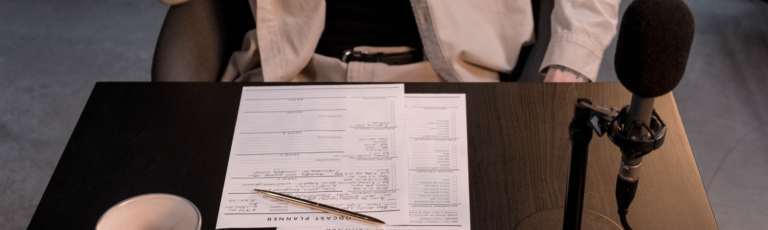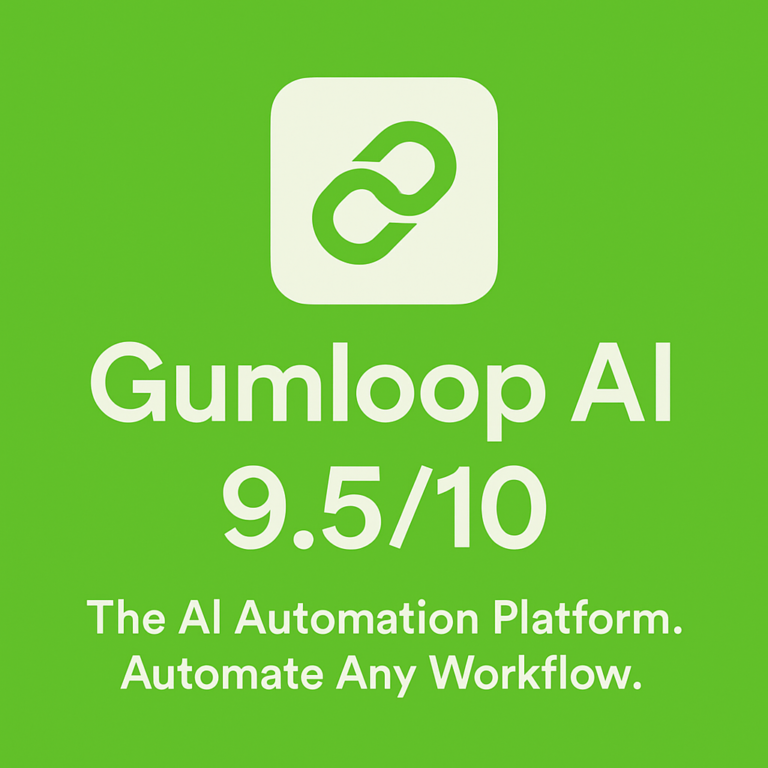How we do our reviews and test products
All our best software reviews are human-written reviews done after several hours of research, testing, and writing by review specialists who have dedicated their careers to testing apps. We ensure all software is carefully installed, used, and tested in order not to miss any detail. We have set criteria for each category of app and we critique every software based on this. We are never paid to place these reviews on our site, we cherish the trust of our readers to get authentic reviews for all apps and software we review.
App Details
- Device: Sapling AI
- Category: Writing Assistant
- Software requirement: Works on all web-based devices excluding Safari
- Price Structure: free plan and two paid plans – pro and enterprise. Pro starts at $25 with a 30 days free trial. The enterprise goes with a custom quote
- Publisher: Sapling Intelligence Inc.
- Compatibility: Web-based and Chrome extension
- Competitors: Grammarly, ProWritingAid, LanguageTool
- How they compare to competitors: Sapling AI claims to offer a more accurate and reliable grammar and writing assistant than its competitors. It uses deep learning technology (akin to GPT-3) to provide spelling, grammar, and stylistic corrections for your English text. It also provides you with features such as autocomplete, rephrasing, and knowledge-based search.
- Use case: Sapling AI is perfect for customer-facing teams, professionals, students, and anyone who needs to write on-point messages and content. It can also be used by anyone who wants to improve their writing skills and avoid common errors.
- Our Take: While we like the idea of Sapling being a great tool for customer-facing teams, there are many other spectacular tools for grammar and spell checks. I believe that their greatest strength is the fact that the app can help customer-facing teams to answer and generate content for customers fast. Also, their API and Integrations also set them apart.
Scorecard
Ease of use: 4.5/5.0
Support/Documentation: 4.5/5.0
Design: 4.5/5.0
User interface: 4.5/5.0
Our score: 4.5/5.0
Pros and Cons
Sapling AI has several pros and cons that you should consider before using it.
Pros:
- Saves time and effort through automated and optimized grammar and writing assistance
- Improves writing quality and effectiveness with suggestions for spelling, grammar, phrasing, and word choice
- Offers real-time suggestions, snippet library, quality scoring, and conversational insights for customer-facing teams
- Analyzes text quickly and accurately, providing suggestions based on tone and style
- Easy integration with other platforms and systems
- Provides high-level user support and documentation
Cons:
- Relies on online data for knowledge-based search, which may be insufficient or outdated
- May not capture nuances or subtleties of human communication or reflect biases or errors in online data sources
- Requires review and editing of suggestions for appropriateness and accuracy for the audience
- Less valuable for infrequent writers or those with other effective methods of improving writing skills
- The app is not available offline, thereby limiting accessibility in situations where an internet connection may not be readily available.
- The customer support needs some improvements as requests for assistance were not answered.
Introduction

Developed by Sapling Intelligence, with headquarters in San Francisco, Sapling.ai is an innovative tool aimed at empowering professionals by enhancing their ability to craft precise and engaging messages, resulting in greater customer satisfaction.
This web App excels in commercial settings, providing professionals with a significant advantage in their daily communication tasks.
By leveraging the tool’s personalized suggestions, context awareness, and prior experience-based recommendations, Sapling.ai significantly improves both the quality and speed of one’s writing. This enhances efficiency and translates into substantial time savings and a higher standard of output, ultimately leading to a significant return on investment.
In this review, we take a look at Sapling AI by evaluating its features, performance, pricing, pros, cons, and more.
Features and Functionality
There are various features our team of reviews discovered with Sapling AI. Some of the key features are:
- Spelling and grammar: According to the Sapling AI website, they claim to catch 60% more language quality issues than any other spelling and grammar checkers simply by using a machine learning system trained on millions of English sentences. This is designed to quickly help mitigate embarrassing grammar and typo errors in order to make your writing more consistent and professional. Although we have great tools like Grammarly and others out there, this particular feature is not the strength of Sapling AI.

- Word choice and Phrasing: Sapling Ai gives users suggestions to improve their phrasing and word choice based on their specific style and tone. This helps in avoiding blandness and unnecessary repetition.

- Snippet library: You can store and access common messages and responses using a snippet library which you can access on all your web applications. You can simply insert messages using text expansion macros or shortcuts in order to perform a fast search on your snippet library. This would improve compliance, and help during upselling, training, and onboarding.


- Personal Dictionary and Weekly Writing Statistics: Sapling.ai allows users to create a personal dictionary, enabling them to maintain consistency and accuracy in their written communication. Additionally, the weekly writing statistics provide valuable insights into personal progress, fostering continuous improvement.

- Custom Plugins: Sapling.ai offers specialized plugins for widely used productivity tools like Google Docs, Outlook, and Google Slides. These plugins seamlessly integrate with these platforms, providing users with enhanced writing assistance and efficiency.
- AI detector: Sapling also has an AI detector function that can help to check if a content is written using AI or machine writing or If the article is written by a human. Sapling does this by scoring the text based on certain NLP consistency, burstiness, and perplexity.

- Real-time suggestions: Sapling AI gives real-time suggestions as you type or paste your text. It also gives you suggestions on areas within your text that can be improved. You can decide to accept the suggestions with one click or decide to ignore them.

- Insights: For customer-facing teams, Sapling AI offers conversational insights using NLP (Natural Language Processing) models. It helps you glean insights from customer conversations, such as topics, trends, sentiments, or feedback. It also helps you evaluate teams and agents across all conversations based on automated quality scoring.
- Free grammar checker: If you have some texts that you wish to check the grammar, spelling, and style, then Sapling comes with a dedicated grammar checker that is free to use.

- Punctuation checker: Looking to check if you used the right punctuation in your writing? Then Sapling offers a free punctuation checker as well. The sapling punctuation checker also fixes errors with capitalization and whitespace errors.

- Sentence rewriter: Another feature that Sapling has is the dedicated sentence rewriter. This utility uses AI language models to quickly generate rewrites for a given input sentence.

- API: Developers can make use of the API provided by Sapling on their website or on any platform. You can request an API that expires in a month. Each API has a total of 25,000 usages for the month.

User Experience and Interface
Sapling AI has a simple and intuitive user interface that makes it easy to use and navigate. The main dashboard shows you the number of suggestions generated, the number of characters checked, and the number of credits remaining. You can also access your account settings, billing information, and support options from the dashboard.

To use Sapling AI’s features, you just need to install the extension on your web browser and use it on any web application. You can also use the API to integrate Sapling AI with your own applications or workflows. You can access Sapling AI’s features from the dashboard or from the website.
The user experience of Sapling AI is smooth and responsive. The software works fast and accurately in analyzing your text and providing suggestions for spelling, grammar, phrasing, and word choice. You can see the suggestions in real time and apply them with a single click. You can also edit your text as you like and see the changes reflected instantly.
Performance and Reliability
Sapling AI delivers a high level of performance and reliability when it comes to grammar and writing assistance for customer-facing teams. The software is fast and accurate in analyzing your text and providing suggestions for spelling, grammar, phrasing, and word choice. It can handle large volumes of text and provide suggestions in seconds.
Sapling AI is also reliable in terms of the quality and relevance of the suggestions. The software uses advanced NLP and ML techniques to create suggestions that are not only correct but also meaningful and engaging for your audience. It avoids generic or spammy suggestions that could harm your reputation or deliverability when chatting with customers.
However, Sapling AI is not without its limitations or issues. One of the main limitations is that the software depends on the availability and quality of online data for its knowledge-based search feature. If your prospects have a limited or outdated online presence, Sapling AI may not be able to generate effective chat responses for them. You may need to supplement the online data with other sources of information, such as CRM data, social media data, or manual research.
Another issue that could arise with Sapling AI is the potential for biases or inaccuracies in the NLP-generated suggestions. Since the software uses NLP to create suggestions based on online data, it may not always capture the nuances or subtleties of human communication or reflect the biases or errors that exist in online data sources. Therefore, you should always review and edit the suggestions before applying them to ensure that they are appropriate and accurate for your audience.
Integration and Compatibility
Sapling AI is compatible with different platforms and systems that you may use for your writing tasks. The software works on any web browser and does not require any installation or download. You can access Sapling AI from any device, whether it’s a desktop, laptop, tablet, or smartphone.
Sapling AI also integrates easily with other software or existing workflows that you may use for your writing tasks. You can use the API to integrate Sapling AI with your own applications or workflows. You can also use Postman or Zapier to connect Sapling AI with other tools or services.
Sapling AI supports various file formats and data sources for seamless integration.
You can enter your text directly into the dashboard or website, or paste it from any source. You can also upload files in CSV format.

Support and Documentation
Sapling AI provides a high level of support and documentation for its users. The software has a comprehensive help center that contains various resources, such as FAQs, guides, tutorials, videos, and blogs. You can access the help center from the dashboard or from the website.

Sapling AI also offers customer support via email and chat. You can contact the support team if you have any questions, issues, feedback, or suggestions regarding the software. While the email response is fast, their chat response is not as fast.
Pricing and Value for Money
Sapling AI offers a simple and transparent pricing model that is based on the number of characters checked per month. You can choose from three plans:
- Free plan: (for personal use only)
- Pro plan: $25 per month (for professional use)
- Enterprise plan: Custom pricing for custom needs (for enterprise use)

Final Thoughts
Sapling is a great writing assistance tool, but in terms of grammar and spelling assistance, there are other better tools out there, like Grammarly, Hemingway, and ProWritingAid. Although the price of Grammarly ranges from $29.59 to $59, Sapling does have a competitive price for customer-facing teams.