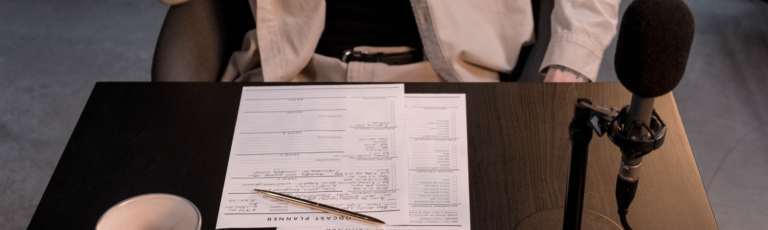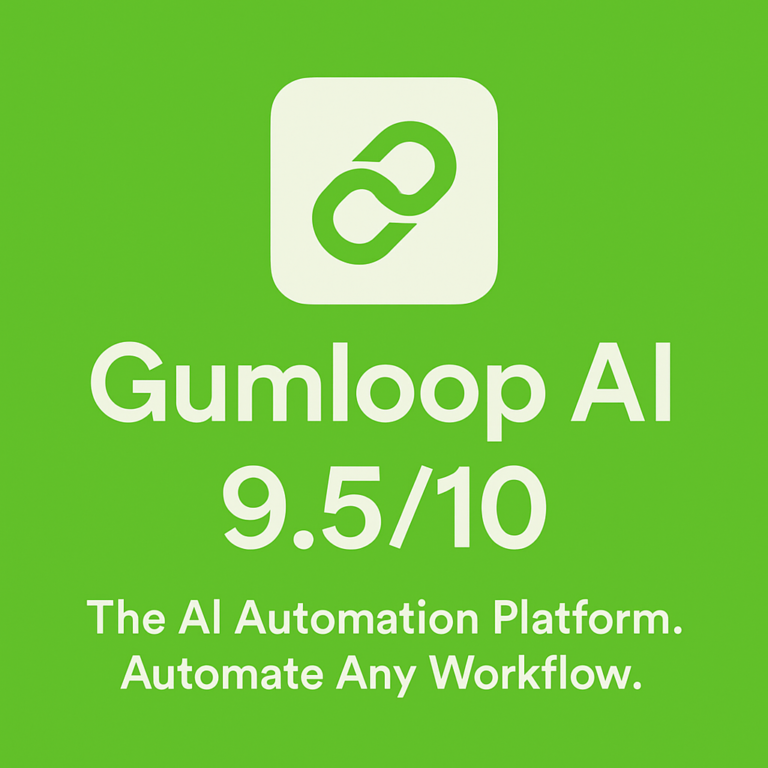- App name: Editonthespot
- Category: Video editing platform
- Pricing structure: Free for AI editing and Top and Tail feature; subscription-based for premium services and concierge editor service
- Publisher: Edit on the Spot Pty Ltd
- Compatibility: Works natively with Zoom and can be integrated with various video apps and meeting apps
- Competitors: Some possible competitors are Lumen5, InVideo, Clipchamp, etc.
- How they compare to competitors: Editonthespot offers live video editing while users are filming or live-streaming, saving them time and money. It also provides high-quality video output in various formats and aspect ratios.
- Use case: Editonthespot can be used by online content creators, businesses, educators, podcasters, interviewers, etc. who want to create and edit videos faster and easier.
- Our take: The app seems to have some useful features and advantages for users who want to create and edit videos quickly and effortlessly. However, the app may not be suitable for users who use other platforms than Zoom or who want more customization options or complex video editing tasks.
Scorecard
- Ease of use: 3.5
- User interface: 3.0
- Design: 4.5
- Documentation: 5.0
- Support: 3.5
- Our Score: 3.9
Pros and Cons
Pros:
- It saves time and money by eliminating the need for manual editing or hiring professional editors.
- It works seamlessly with Zoom, which is a popular platform for online meetings, webinars, interviews, podcasts, etc.
- It offers high-quality video output in various formats and aspect ratios.
- It has a flexible pricing plan that suits different needs and budgets.
Cons:
- It only works with Zoom recordings, so users who use other platforms may not benefit from it.
- It may not offer enough customization options for users who want more control over their videos.
- It may not be able to handle complex or creative video editing tasks that require human judgment or expertise.
Introduction

Editonthespot is a global platform that allows users to capture their live feed while they are filming or live-streaming and editing simultaneously. It works natively with Zoom and provides free AI editing and subscription-based premium post-production services. In this article, we will review its features, pricing, user interface, pros and cons, support, documentation, and ease of use.
Features
Editonthespot offers a range of features to help users create and edit videos faster and easier. Some of the main features are:
- Top and Tail: This feature automatically removes dead air at the beginning and the end of the Zoom recording, so users can instantly share their interviews or podcasts without any editing.

- Premium Services: Users can order premium clips of their recordings in various formats for social media, online courses, or other purposes. They can also choose from branded templates, titles, and captions to enhance their videos.
- Concierge Editor: Users can set up their phone or camera in their home or office and give real-time instructions to their concierge editor, who will edit their videos on the spot.

- AI Editing: Editonthespot uses artificial intelligence algorithms to select relevant content from the recordings and repurpose them according to the user’s needs.

- Integration with video apps: Editonthespot can be integrated with various video apps and meeting apps such as Zoom, Roland Live Streamer, VMix, etc.

Pricing
Editonthespot is free as of when we did the testing of the app. There was no information about any pricing package for the app. All you need is to connect to your apps.
User Interface
Editonthespot has a user interface that works on any device. Users can install the app from the Zoom Marketplace and connect their Zoom account with one click. They can then access their recordings on the Editonthespot dashboard and order premium clips or concierge editor service. They can also review and approve the clips prepared by the AI or the editor before downloading or sharing them. The user interface has very minimal functions and you’d need to go through their video or documentation to get a grasp of the functions and how to use them.

Support
Editonthespot has a dedicated support team that can be contacted via email or chat. Users can also find answers to frequently asked questions on the website or watch tutorial videos on YouTube. The support team is responsive and helpful, according to user reviews.


Documentation
Editonthespot has a comprehensive documentation section on its website that covers everything from installation to usage. Users can find step-by-step guides, screenshots, tips, and best practices on how to use the platform effectively. The documentation is clear and easy to follow.

Final take
Editonthespot is designed to be easy to use for anyone who wants to create and edit videos quickly and effortlessly. Users do not need any video editing skills or tools to use it. They just need a Zoom account and an internet connection. The platform handles everything else for them. The editing functions are quite basic and not many functions for advanced video editing. Overall, the app makes editing Zoom videos seamless. If you are not looking for more complex video editing, then give it a try.